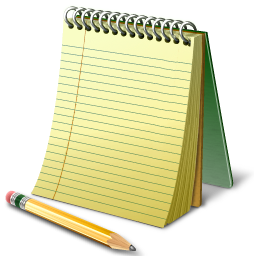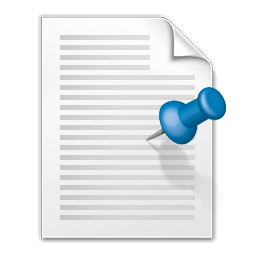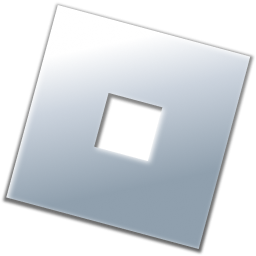HOW TO GET RID OF THE MICROSOFT COPILOT BUTTON
Copilot button on the taskbar
NOTE: If you are logged in with a local account, removing/disabling the Copilot feature is not nessecary as Copilot is automatically disabled for local accounts. If you are logged in with a Microsoft account and want to remove the button, continue reading on.
To disable the Copilot button on the taskbar (which also disables the keyboard shortcut to summon the app, Windows key + C), you can add a key to the Windows Registry as follows:
1. Open Notepad
2. Copy and paste the following text into the file:
Windows Registry Editor Version 5.00
[HKEY_CURRENT_USER\Software\Policies\Microsoft\Windows\WindowsCopilot] "TurnOffWindowsCopilot"=dword:00000001
3. Save the file as a .reg file, and name it anything you want, like for example, DisableCopilot.reg
4. Open the .reg file you just created. Hit Yes on the UAC prompt that appears. You'll then see another you to confirm the registry changes, hit Yes again.
5. The changes will apply in the background almost immediately. You'll need to log out and log back in to your account again for the changes to take effect. The Copilot button on the taskbar should be gone and keyboard shortcut disabled after you log back in).
Copilot button on the keyboard
As it stands, the Copilot button is only found on membrane keyboards. You can use a thin plastic spudger or knife to gently pry up on the key until it comes off. Then you can smash that useless keyboard key with a hammer until it's unrecognizable and then toss the remains in the trash. You can put some electrical tape over the unused button space on the keyboard afterwards ;)
Copilot button on the PC case
You can tape over the button with some electrical tape or similar so you don't have to see that useless button. Or you can disesemble the computer case if possible and remove the button, then promply smash the button up with a hammer so the button is REALLY truly gone, then toss it's remains in the trash. You can put some electrical tape over the button hole on the computer case afterwards ;)
Last updated on September 6, 2024. (c) 2020-2025 Quinn9282 Productions.